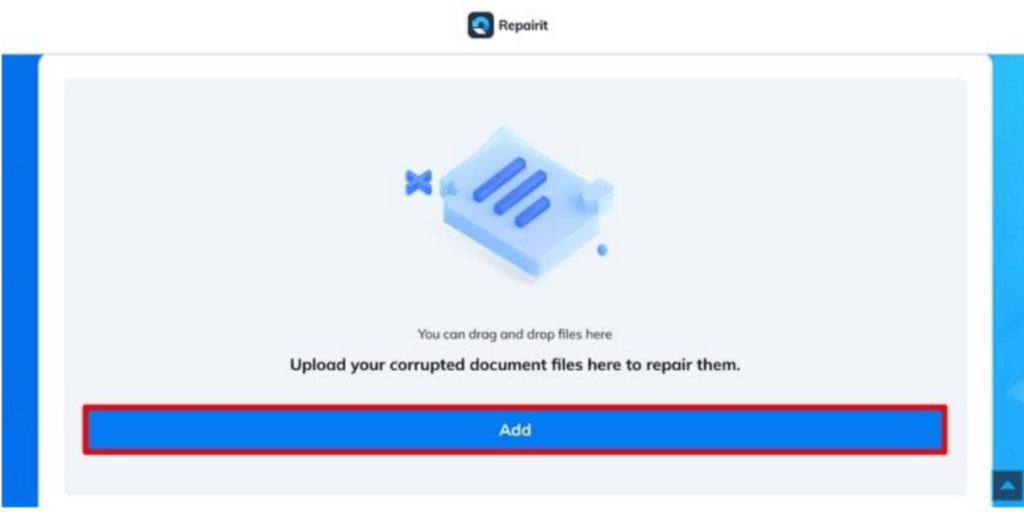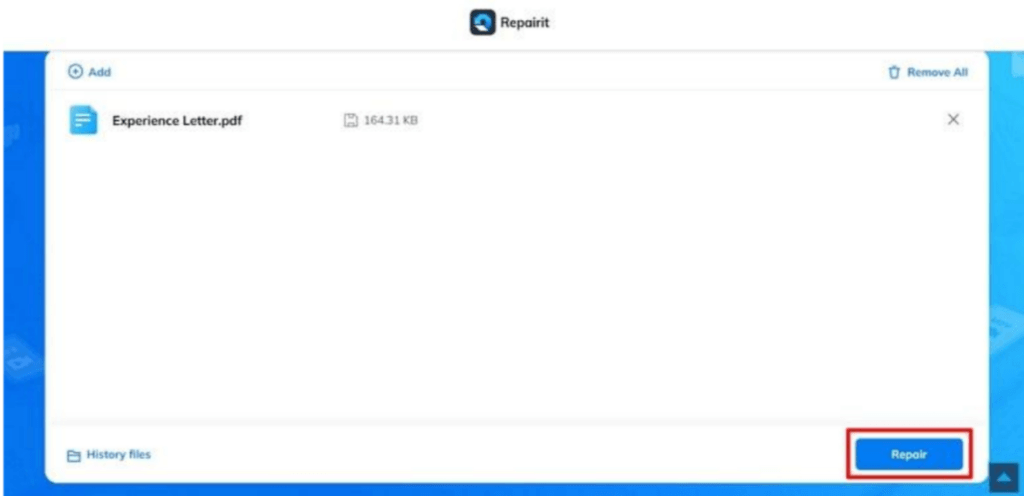How Can You Utilize Repairit for Repairing Your Corrupted Files?
It is possible that you may lose important files due to a system error or virus. Losing such critical data can hurt you personally or professionally. However, you don’t need to worry as we have an excellent repair solution. Wondershare Repairit allows you to fix the corruption issue in the file and restore it.
You can repair file in various formats with this tool, including Excel, PDF, Word, and PowerPoint. This article is about repairing corrupted files with this file repair tool via online and offline methods.
Contents
- Part 1: Best Method to Repair Files Online via Wondershare Repairit
- Part 2: Repair Large-Sized Corrupted or Damaged Files Offline with Repairit
- Part 3: Other Robust Key Features of Wondershare Repairit
- Part 4: Benefits of Repairing Your Lost Files with Repairit
- Conclusion
- Wondershare Repairit Free Download
Repairit has broad support for various file formats, including PDF, DOCX, PPT, and more. It functions as a reliable expert in file repair, catering to desktop users. Sometimes, an important Excel file gets corrupted for some reason because it contains essential data and formulas for calculation. This file repair software helps you repair the corrupted file and restore important Excel file data.
Additionally, it can efficiently repair damaged Adobe files like PSD, PSB, and AI files. The free online version allows users to repair up to 3 files per month, each with a maximum size of 5MB. With this tool, you can repair any file online without downloading the tool to your system. Let’s go through the easy steps guide to repair any file online with this tool.
Step 1: Access Repairit Online Repair Tool
Initiate the process by accessing the website of the online file-repairing tool on your browser. Then, click the “Product” option on the main website interface to open the dropdown menu. From this drop-down menu, select the “Online File Repair” option to access a separate window.
Step 2: Upload the Corrupted File to Start the Process
Now, press the “Add” button on this newly opened window. After this, choose the corrupted file you want to repair with this online file repair tool.
Step 3: Repair the File and Save it
Next, hit the “Repair” button to start the repair process after uploading the corrupt file. You will get a progress bar to confirm the successful completion of this process. Later, click the “Download All” option to save the repaired file on your computer.
Part 2: Repair Large-Sized Corrupted or Damaged Files Offline with Repairit
If you don’t have a stable internet connection, this tool also provides an offline option to repair your damaged file. Repairit can efficiently repair the damaged Word file without modifying the original file. Other than that, the user can fix text, image, font, and hyperlinks of the damaged word file through this tool. It is user-friendly and compatible with all versions of PPT and PDF files.
If the ZIP file becomes inaccessible to you due to corruption, this offline tool can repair it efficiently. This enables the repairing of batch files with a size larger than 1GB. Users can preview the internal hierarchy to verify the repair results with this software. A step-by-step guide to repairing the corrupted or damaged file with this software is given below:
Step 1: Download Repairit Desktop to Repair Files
First, download and launch this file repair software in your system and get access to it. Look for the “More Types Repair” section on the main interface. Afterward, select “File Repair” to open a new window on this file-repairing software.
Step 2: Upload the Damaged File for Repairing
On this new window, hit the “Add” button to upload the damaged file you want to repair. Once the desired file gets imported, the file will appear in the “Unrepaired Files” section. Now, press the “Repair” button at the bottom to begin the file repair process.
Step 3: Preview to Save the Repaired File on Your Computer
When the file repairing process is complete, a notification appears by this file repair tool. Following this, preview the repaired file by hitting the “Preview” button. Next, after previewing the file, click the “Save” button to save the file that gets repaired by Repairit.
We have done a comprehensive discussion on repairing the corrupted file with online and offline methods of this tool. However, Repairit offers some other features to its users to fix any kind of data. It includes video, photo, and audio repair with its advanced functionality. Moreover, the critical features of Repairit are discussed in detail below so you can also utilize them:
-
Video Repair
The tool’s video repair feature helps you repair the damaged video of your memorable occasion. People can easily repair videos, no matter what scenario causes the damage to the video. In addition to that, this video repair tool supports all video formats, including MOV, MTS, MXF, MP4, and many others.
1. Audio Repair
Podcasters can repair their corrupted recorded audio file with the help of this audio repair software. Furthermore, the tool brings life to the different corrupted audio files in FLAC, AAC, and MP3 formats. The tool enables you to repair the audio file with a high success rate and without limitations.
2. Old Photo Restoration
Users can relive their memories by restoring old, damaged images through this tool. With the help of Repairit’s AI technology, users can restore old photos in JPEG, PNG, BMP, and other formats. Also, it removes the dust, scratches, and spots from the old photo to give them new life.
3. AI Video Enhancer
It is not just a video repair tool but also offers an AI video enhancer feature to improve video quality. People can use this feature to transform the blurry video into a crystal clear one. Additionally, AI technology sharpens the details of your video and brings clarity to the frame.
4. Photo Generative Fill
With this feature, you can extend the image background to enhance the visual appeal of the photo. In addition, you can expand the photo’s aspect ratio with this tool’s feature. You can upload a photo in any format to unprop your photo and maintain a consistent background.
Part 4: Benefits of Repairing Your Lost Files with Repairit
Wondershare Repairit is the ultimate solution to fix your damage to all kinds of files. Regardless of the corruption level, this repair tool can restore all types of data easily. User can get many benefits while using this repair tool for repairing their files:
- You can repair files with this tool without any limit on the number and size of the files.
- It supports all the corruption scenarios that led to the corruption of your important data file.
- Repairit has a user-friendly interface that provides a smooth experience for repairing damaged files.
- This tool is compatible with all formats of all kinds of files for effective recovery.
Conclusion
As provided above, you can repair the corrupted file with the help of the file repair feature of the tool. This file repair software is available online and offline for the user to restore the damaged files. It also offers other features, such as photo, video, and audio repair. Moreover, you get several benefits from using this tool for file recovery, such as no limitation on file size and number.
Click below to download Wondershare Repairit