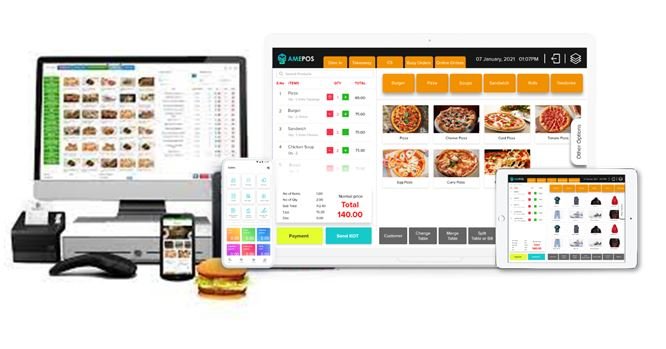5 Ways To Make Invoices Easily in 2022
If you have a small business, it is important that you learn how to create invoices. The good news is that doing so is quite easy, especially if you use the right tools to streamline the process.
When creating invoices, there are many options. If you’ve only been doing them for a short time, there are numerous services that offer basic invoice templates. But if you are already familiar with them and want to improve the process of creating them, you may have heard of billing programs, with which you can easily make invoices for your clients. Invoice format in Pdf lets you create and send professional invoices from your computer and now from your mobile phone. Here are the five most popular ways to create invoices.
Contents
1. How To Create Invoices With Google Docs
Google Docs offers the option to create documents by selecting the invoice template that you can share. Through downloadable templates, you can quickly generate them or design your own version from scratch. Follow these steps to do it:
- Sign in to your Google account and go to Google Drive.
- Click on the “+ New” tab and select “Google Document” from the dropdown menu. Click the arrow, then select “From a template”. A tab will open with the templates page.
- In the search cursor on the templates page, type “invoice”. In the results, a selection with related results will appear. Choose the invoice template that best suits your business.
- Fill in the new document with the template you have selected. This includes the customization of fields such as company name, address, phone number, email, logo, payment terms and full name of the beneficiary for receiving payments.
2. How To Create Invoices With Free Programs To Generate Invoices
If you do not use any of the programs mentioned above, nor the templates that they make available to us, you have the option of using a free invoice generation program. PDF and many other accounting software services like “free inventory software”, offer professional invoice templates. If you want to try one of PDF’s, follow these steps:
- On the PDF invoice template page, select the color and file format you want to create.
- Enter your email in the popup window and the template will open on another screen. If it doesn’t appear immediately, you’ll need to review your pop-up blocker settings to give PDF permission.
- In the appropriate fields, add your company name, customer name, shipping and expiration dates, items, and quantities to be billed.
- Download the invoice and send it to your client as an attached document.
3. How To Make Invoices With Microsoft Excel
Excel offers a wide range of simple and easy to use invoice templates, depending on your needs. But you may face the same logistical challenges as with Microsoft Word.
Click “New from template” from the “File” menu to open a new book. Look for the invoices icon in the dialog box (which usually appears on the left side of the screen).
Choose the type of invoice that best suits your needs: You have at your disposal everything from basic product invoices to invoices for specific types of services.
Fill in the customizable fields with data such as company name, address, telephone number, email, logo, customer identifier (when applicable), payment terms and full name of the beneficiary for receiving payments.
Be sure to include a unique identification number for the invoice, a description of the products or services, and customer information.
4. How To Create Invoices With Microsoft Word
Microsoft Word has several simple and professional invoice templates. It can be a very good idea to make an invoice with this tool, especially if you have prior knowledge of the program. On the other hand, with this option the response time and payment may be delayed due to the printing of physical invoices and mailing.
Even if you send the Word file by email, you still have to decide what the best method to receive payments is. Typically, this involves using an external system (for example, an online payment app) or having your customers sends you a paper check. Even so, if you prefer to make invoices in Word, we tell you how to do it:
Choose one of the Word invoice templates, from the “New from template” option in the “File” menu.Select the invoice icon from the dialog (usually it appears on the left), then select the type of invoice that best suits your needs.
Design a professional header that includes your company’s contact information: company name, postal address, phone number, email and logo.
Enter your customer information (usually below and on the opposite side from where you entered your business contact information). Be sure to include NIF, DNI, postal address, telephone number and email address.
It includes a unique identification number for the invoice, the invoice issue date, and the invoice expiration date.Indicate the payment method to make clear the expectations in this regard.
Include a breakdown of the products or services in the description, along with the charges associated with them. Calculate the total, not forgetting the corresponding sales taxes, shipping costs, etc. You can write the total amount in bold to make it stand out from the rest of the content. Then, it’s time to download your invoice.
5. How To Create Invoices Online With PDF Invoices
PDF Invoices offers ready-to-use, professional invoice templates that you can use to get organized and save time. All your invoices will be organized in one place (your PDF Dashboard), so you can easily keep track of those that have already been paid and pending payments.
Zintego online invoices are customizable, which means you can apply discounts (without having to do the math yourself), add an extra field for tips, and even enable invoice scheduling or recurring payments for a greater flexibility when sending your invoices.
PDF Invoices offers transparency in its prices: it only costs 2.5% of each paid invoice. And invoices are easy to sendyou can do it right from your mobile device or from your PDF dashboard.